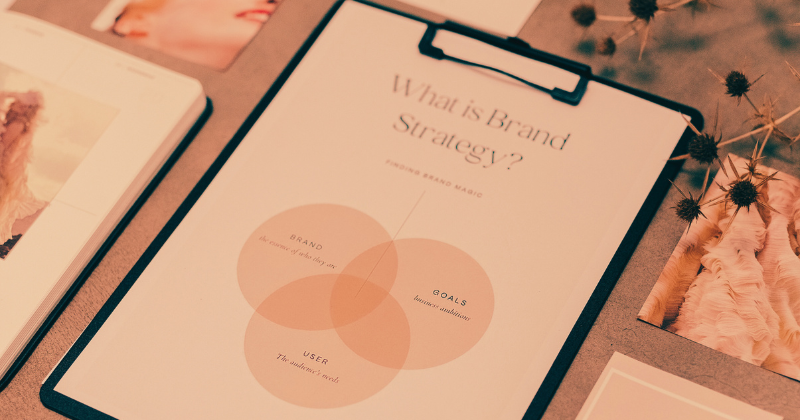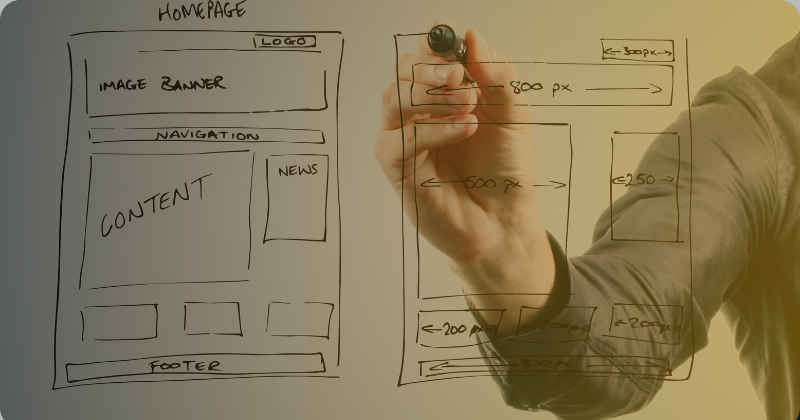Is Your Website AODA Approved?
You’ve probably heard that a positive user experience is one of the keys to a successful website. Unfortunately, we often forget that not everybody accesses the web in the same ways that we do, which is probably navigating websites with your mouse and reading the content as-is.
In Ontario, 1 in 7 people live with a disability and according to Statistics Canada’s 2012 Canadian Survey on Disability, more than 81% of people with a disability reported using assistive technology in their daily lives. That’s a significant number of people who may not be able to use your website as easy as you can which is something that just can’t be ignored.
Making your website accessible is not just the right thing to do, it’s good for business and in many cases, it’s actually required by law. Here’s what you need to know about website accessibility and upcoming changes to AODA legislation related to websites in Ontario.
What is AODA?
AODA stands for the Accessibility for Ontarians with Disabilities Act. It first came into force on June 13, 2005. AODA sets out “a process for developing and enforcing accessibility standards” with the goal of making Ontario more accessible by 2025.
Section 2.14 of the legislation relates to accessible websites and web content. New standards have been introduced in phases; the first on January 1, 2012, the second on January 1, 2016, and the next set coming into force on January 1, 2020.
What is WCAG 2.0?
WCAG stands for Web Content Accessibility Guidelines. WCAG 2.0 is an international standard for website accessibility published by the World Wide Web Consortium. Having an international standard for web accessibility ensures a common definition and goals regardless of where a user lives.
Similar to many other jurisdictions, AODA uses WCAG 2.0 standards to define the level of accessibility required for websites in Ontario.
What Types of Things Does WCAG 2.0 Cover?
It’s best to refer to the WCAG 2.0 guidelines yourself or the Government of Ontario’s resources on compliance. Some of the key points to be compliant with AODA legislation and for an overall accessible web experience include:
- Appropriate colour contrast
- It must be possible to navigate your website, including forms, using a keyboard instead of a mouse
- Providing text alternatives for non-text content (such as images, videos and audio files)
- Present content in a way that is not known to cause seizures (cannot flash more than three times in a second)
- The ability to pause, stop or replay timed content (such as audio or videos)
Which Websites Need to Be AODA Compliant?
While full accessibility should be the goal for every website, not every website is required by law to meet the guidelines.
Your website must be AODA compliant if you are a private or non-profit organization with more than 50 employees or you are a public sector organization.
When Did the New Rules Come Into Effect?
The newest AODA regulations for websites came into effect on January 1, 2021. By that time, “…all public websites and web content posted after January 1, 2012 must meet WCAG 2.0 Level AA other than criteria 1.2.4 (live captions) and 1.2.5 (pre-recorded audio descriptions).”
How Do I Check if My Website is Accessible?
There are many accessibility checkers available online that will review your site and identify errors and/or areas of improvement. You can run an accessibility report from Lighthouse in Google Chrome DevTools or use one of the tools recommended in the Web Accessibility Evaluation Tools List provided by W3C.
Unfortunately, automated accessibility checks won’t catch every issue. To ensure full compliance, it’s best to work with a web developer who is experienced with making websites accessible to do a full audit of your site.
How do I Improve My Website’s Accessibility?
Similar to auditing your site, it’s best to work with a web developer who’s familiar with accessibility. Regardless, here are some steps you can take to ensure compliance with AODA and improve your website’s user experience for all:
- When choosing a WordPress theme, select one from the WordPress repository that is labelled “Accessibility Ready.”
Consider installing an accessibility plugin to help users do things such as change the colour contrast, adjust the size of the text or have the website read aloud to them - Don’t wait until you build your website to check the colour contrast; this should be considered in the early days of designing and developing your brand. Building a brand around colours that don’t meet accessibility guidelines could cause you a huge headache, not to mention cost a lot of money, for you and your users in the long run.
- Try to put yourself in the shoes of a user who needs assistive technology to use your site to gain a better understanding of their experience. Set your mouse aside and navigate your website with your keyboard, give a screen reader a try or see what your website looks like in high-contrast mode. Take note of any challenges or actions that can’t be accomplished and get to work on addressing them.
When designing a good user experience, it’s critical that you take the range of users and their varying abilities and needs into account, including those using assistive devices. By prioritizing accessibility from the start, you can play your part in delivering a good customer experience and making sure the internet is truly accessible to all.
If you need help performing an AODA audit or to improve your website’s accessibility, our experienced designers and web developers can help. Contact Design Thinking today to get started.